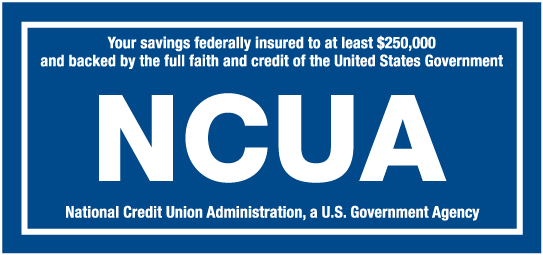Contact Us
ATMs
- Advantage Credit Union - Ontario Office, 700 Stumbo Road, Ontario, OH
- Advantage Credit Union - Lexington Avenue Kiosk, 270 Lexington Avenue near Shaw Ott Medical, Mansfield, OH
- Advantage Credit Union - Ashland Road Kiosk, 860 Ashland Road near Boliantz Hardware, Mansfield, OH
- Mansfield Municipal Court Building, 30 N. Diamond St. (open during business hours only), Mansfield, OH
You may also visit the Alliance One Network to find an ATM near you. There are over 5,000 ATM locations you can use without getting a foreign surcharge fee.
Thank you for your interest in Advantage Credit Union. Please let us know how we can help you.
External Transfers Now Available in Online Banking

External Transfers Now Available in Online Banking
NEW ONLINE BANKING FEATURES NOW AVAILABLE!
In order to make banking easier and more convenient, we have upgraded our online banking system to allow you to transfer money to or from another account you may have at another financial institution.
If you don't already have an online banking account set-up, simply choose Enroll Now. If you've already set-up your online banking account, just login to your Advantage online banking account to create your External Account. You can then choose to transfer funds into or out of the account. Make sure to read the disclosures and detailed instructions below. Please call us at 419.529.5603 or message us for assistance.
Setting up an External Account to your Advantage Account:
- Sign into your online banking. (This can be setup on the desktop or the mobile app).
- Click the menu button top left (≡) if you are using the mobile app.
- Choose Transfer
- Click Add External Account
- Choose + Add Account
- For Display Name: type in what you want the system to display the account name as.
- Remote Account
- Name on Account: please type in the name (owner) of the other account
- Routing #: type in Financial Institution routing number (this is nine digits)
- Account: type in the account number
- Confirm Account: type in the account number again
- Account Type: select type either Savings or Checking
- Once complete click √ Update
- Once you have completed this step, your other account will receive two micro deposits (small deposits) to verify the account. This will happen within 24 hours (business days only). Then it will also debit the account for the total of the two micro deposits.
- Once you have seen this completed on the other account, you will need to sign back into your online account.
- Click the menu button top left (≡) if you are using the mobile app.
- Choose Transfer
- Click Add External Account
- Choose + Add Account
- Click on the flag next to the account you need to verify
- This will have you verify the deposits
- Type in the first deposit amount
- Type in the second deposit amount
- Then click √ Update
- If you typed in the correct amount, the account will be ready to use.
- If you get an error, please check your other account and then try again. You will only get 5 tries to complete this step.
Print Instructions
Making an External Transfer on Online Banking:
• Sign into your online banking account (this can be done on the Desktop or Mobile App).
• Click the menu button on the top left (≡) if you are using the mobile app.
• Choose the Transfer option.
• Account transfers
• Your external account, once it has been verified, will be in the drop-down menu. You can choose to either take from or deposit too.
• From Account: select the account you want the funds to come from.
• To: select which account you want the funds to go into.
• Amount: type in the amount you want to transfer
• Comment: please enter the name of the external account (this is important to do otherwise you will only see Advantage on your transaction history).
• If these are completed by 3pm EST on business days, they should be posted the same day. They typically post after 5pm EST.
If you need help with this process, please don't hesitate in contacting us for help. We can help you in person or via phone.
« Back to General News Releases
Physical Address:
700 Stumbo Rd.
Ontario, OH 44906
Mailing Address:
P.O. Box 2674
Mansfield, OH 44906
Phone: (419) 529-5603
Fax: (419) 529-5068
Hours of Operation:
Monday-Friday: 8 AM-5 PM
(Lobby & Drive-Thru)
Saturday: 9 AM-1 PM
(Drive-Thru Only)